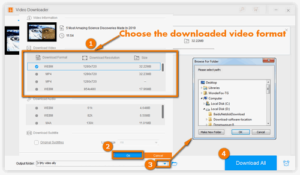Safely Downloading APKs Downloading APKs (Android Package Kits) can offer you access to apps that may not In the ever-evolving world of mobile technology, downloading APKs (Android Package Kits) can unlock a treasure trove of apps not readily available on the Google Play Store

Understanding APK Files Safely Downloading APKs
APK files are the installation packages for Android applications. When you download an app from the Play Store, you’re actually downloading an APK. However, downloading APKs from third-party sources can pose risks, such as malware, viruses, or unreliable apps that might compromise your device’s security.
Risks of Downloading APKshttps://timeofapk.com/
- Malware: Some APKs contain harmful software that can steal your data or damage your device.
- Unverified Sources: Apps from unofficial sources may not be tested or validated, leading to poor performance or security vulnerabilities.
- Legal Issues: Downloading certain APKs may violate copyright laws, particularly for paid apps or apps not intended for public distribution.
Steps for Safe APK Downloading Safely Downloading APKs
1. Enable “Unknown Sources” Cautiously
Before downloading APKs, you need to enable installations from unknown sources. Here’s how:
- Go to Settings > Security.
- Find the Install unknown apps option.
- Select the browser or file manager you will use to download APKs.
- Toggle the option to allow installations from that source.
Tip: Only enable this setting temporarily and disable it after the installation to enhance security.
2. Choose Reputable Sources
When downloading APKs, stick to well-known and reputable sites. Some reliable sources include:
- APKMirror: This site verifies APKs before hosting them and has a large library of safe apps.
- APKPure: Another trusted site that offers a wide range of APKs and also verifies their safety.
3. Use Antivirus Software
Installing a reputable antivirus app on your Android device can provide an additional layer of protection. Before opening any APK, scan it with your antivirus software. Many antivirus apps can detect malicious files and notify you before you proceed with the installation.
4. Check Permissions
Before installing the APK, check the permissions it requests. If an app is asking for permissions that seem unnecessary (like a simple game requesting access to your contacts or camera), it’s a red flag. Always be cautious and consider whether the permissions align with the app’s functionality.
5. Keep Your Device Updated
Ensure your Android device is running the latest version of its operating system. Updates often include security patches that protect your device from vulnerabilities. Go to Settings > System > System update to check for available updates.

6. Read Reviews and Feedback
Before downloading an APK, look for user reviews and feedback. This can provide insights into the app’s reliability and safety. If you’re downloading from a site like APKMirror or APKPure, check the comments and ratings associated with the APK.
7. Backup Your Data
Before installing any APK, it’s wise to back up your data. If something goes wrong, such as a malicious app causing issues, having a backup ensures you won’t lose important files. Usehttp://www.techplayon.com/guide-to-safely-installing-apk-files/ Google Drive or another cloud service for easy backups.
8. Uninstall Untrusted Apps
If you’ve downloaded an APK and it behaves unexpectedly—such as crashing, showing excessive ads, or asking for sensitive information—uninstall it immediately. Go to Settings > Apps, find the app, and select Uninstall.
Table of Contents
Conclusion
Downloading APKs can enhance your Android experience, giving you access to a broader range of apps. However, safety should always be your top priority. By following the steps outlined in this guide—enabling installations from unknown sources cautiously, choosing reputable websites, using antivirus software, and being vigilant about permissions—you can significantly reduce the risks associated with APK downloads. Remember, a little caution goes a long way in keeping your device and personal information secure.